I'm been searching and investigating a lot, but since this is not my area of expertise I'm a little bit lost.
I have to create an Installer that deploys a static web to a IIS server. After some investigation I started using Wix to create the installer and I discovered isWix. The problem is that in the instruction video when he creates the installer project, he already has isWix integrated to visual studio. He creates a IsWix solution and use use the isWix tool to do the scafolding.
I don't really follow how to add IsWix to my Visual studio.