It's really hard to define if a device has internet or not stackoverflow.com/a/189443/7602110, just by having failed XHR requests you can say that you have internet, but isn't that reliable. You would like to check with some reliables websites like google.com, I have come with a work-around but I don't actually recommend it, is up to you.
You can use the Linking.canOpenUrl() method from React Native itself, which will return a Promise object. When it is determined whether or not the given URL can be handled, the promise is resolved and the first parameter is whether or not it can be opened.
Then add a request and if the response status it's 200 you should have internet.
import React, { Component } from 'react';
import { Button, Text, View, StyleSheet, Linking } from 'react-native';
export default class App extends Component {
state = {
connection: false,
url: 'https://google.com',
};
checkInternt = () => {
Linking.canOpenURL(this.state.url).then(connection => {
if (!connection) {
this.setState({ connection: false });
} else {
fetch(this.state.url).then(res =>
this.setState({ connection: res.status !== 200 ? false : true })
);
}
});
};
componentDidMount() {
this.checkInternt();
}
handlePress = () => {
this.setState({
url:
this.state.url === 'https://google.com'
? 'http://someweirdurlthatdoesntwork.com'
: 'https://google.com',
});
this.checkInternt();
};
render() {
return (
<View style={styles.container}>
<Text>
Connection:
<Text style={{ color: this.state.connection ? 'green' : 'red' }}>
{` ${this.state.connection}`}
</Text>
</Text>
<Text>{this.state.url.replace(/\https?:\/\//g, '')}</Text>
<Button onPress={this.handlePress} title="Change server url" />
</View>
);
}
}
const styles = StyleSheet.create({
container: {
flex: 1,
justifyContent: 'space-around',
alignItems: 'center',
},
});
Check the snack: snack.expo.io/@abranhe/check-internet