I'm trying to build a GUI for a program I just finished writing. I don't have any prior experience with building a GUI, but I have found enough online to get started.
I initially used the GridLayout and got the setup I wanted, however, I found that I couldn't resize any of the components. Instead, when the program launches, they are at their smallest size. After some research, I found that the GridLayout doesn't allow for resizing and that the GridBagLayout would be a much better solution though it is more complicated. I cannot find this layout in the palette and have been unable to find anyone with the same issue in a few google searches. Does anyone know if I might be missing something obvious?