To enable changing font size in the editor #
In the Settings/Preferences dialog (Ctrl+Alt+S), click General under Editor. The General page opens.
Make sure that the setting Change font size (Zoom) with Ctrl+MouseWheel is enabled.
To change font size using the mouse wheel #
Place the caret in the editor.
While keeping the Ctrl/ ⌘ key pressed, rotate the mouse wheel. As you rotate the mouse wheel forward, font size grows larger; as you rotate the mouse wheel backwards, font size decreases.
The macOS users can use the trackpad "Pinch-to-Zoom" gesture to change the size of the font and the whole editing area.