I have two files. File A has supply type 1 purchase orders, File B has supply type 2 purchase orders.
File A has three columns Name order # date
File B has three columns, too, the same as file A.
I need to add in the File B order # as long as its within a week of the date of what's on file A.
Attached is a visualization to better model the problem.
I need a mix between a =index/match + IF + Date statement to compare the two files and only bring in the order number if the dates between those rows are similar, and to leave out the duplicate orders that are too old.