We have a Windows Form, C#, .NET 4.5.1 application that calls a class library also in C# and 4.5.1. It's worked for years without a problem. This week when I tried to make a change I've run in to a strange error and a strange work around. I'd love to know what is going on if someone could explain it.
So the error I'm getting is on the main form. The error is "Could not find default endpoint element that references contract 'ShipService.IShipService' in the ServiceModel client confirmation section. This might be because no configuration file was found in your application, or because no endpoint element matching hihs contract could be found in the client element."
I've found multiple links (see here, here, and here) that say to make sure the config in your class library matches what's in your main program. I tried this and was still getting the error. I didn't find any other suggestions besides "check your config".
Here's where it gets odd. If I delete my local copy and download the code from the master branch, I'm able to run the program with no errors as long as I don't open MainForm.cs. So, I debugged it and found the error was in the business logic layer in this method:
public void ResetShipService()
{
shipClient = new ShipServiceClient();
}
If I comment out the above, and instead create a new instance of ShipServiceClient instead of calling ResetShipService, everything works fine. The program runs and I can open MainForm.cs. I'm just moving it a different place in the same class. I have no idea why this works or what is going on here. Can someone explain what's going on and/or give me a better way of fixing this than just commenting out code and moving it somewhere else?
Here's the layout of what's involved:
ShippingService - class library
- Endpoint is net.tcp://localhost:9000/Shipping
- I have no access to change this class library
ShippingApplication - Windows Form Application
- Shipping - Main project
- MainForm.cs - This is the form that shows the design time error
- User controls
- ItemsControl.cs - This is a user control in MainForm.cs that calls the business logic layer
- ShippingBusinessLogicLayer - Business logic layer
- ShippingBLL.cs - Calls the ShippingService class library
Here's the code in the BLL where the error is coming from:
public class ShipmentBLL
{
private ShipServiceClient shipClient;
public ShipmentBLL()
{
ResetShipService();
}
public void ResetShipService()
{
shipClient = new ShipServiceClient(); // If I comment out this, the design time error goes away
}
private ShipmentDTO processShipment (QuickShipmentDTO QuickShipmentDTO, bool TestShipment = false, bool RelieveInventory = true)
{
Ship ship = new Ship();
if (shipClient.InnerChannel.State == System.ServiceModel.CommunicationState.Faulted)
{
ResetShipService();
}
ship = shipClient.ProcessShipment(ship, TestShipment);
}
}
Here's the code in ItemsControl.cs that creates the instance of the BLL:
public partial class ItemsToShipControl : UserControl
{
public ItemsToShipControl()
{
InitializeComponent();
shipmentBLL = new ShipmentBLL();
}
}
Here's code from MainForm.cs designer setting up the user control:
this.ItemsToShipPane = new NTSupply.NTShipping.UserControls.ItemsControl();
this.Controls.Add(this.ItemsToShipPane);
private UserControls.ItemsControl ItemsToShipPane;
Here's service model section of the app.config from the ShippingService:
<system.serviceModel>
<bindings>
<netTcpBinding>
<binding name="longTimeoutBinding" receiveTimeout="00:30:00" sendTimeout="00:30:00">
</binding>
</netTcpBinding>
</bindings>
<services>
<service behaviorConfiguration="ShippingServiceBehavior" name="NTSupply.Shipping.ShipService">
<endpoint address="net.tcp://localhost:9000/Shipping" binding="netTcpBinding" bindingConfiguration="longTimeoutBinding"
contract="NTSupply.Shipping.IShipService" />
<endpoint address="mex" binding="mexTcpBinding" contract="IMetadataExchange" />
<host>
<baseAddresses>
<add baseAddress="net.tcp://localhost:9000/Shipping" />
</baseAddresses>
</host>
</service>
</services>
<behaviors>
<serviceBehaviors>
<behavior name="ShippingServiceBehavior">
<serviceMetadata/>
<serviceDebug includeExceptionDetailInFaults="True" />
<dataContractSerializer maxItemsInObjectGraph="65536" />
</behavior>
</serviceBehaviors>
</behaviors>
</system.serviceModel>
Here's the app.config from the Shipping project:
<system.serviceModel>
<bindings>
<netTcpBinding>
<binding name="NetTcpBinding_IShipService" sendTimeout="00:30:00" maxBufferSize="2147483647" maxReceivedMessageSize="2147483647" maxBufferPoolSize="2147483647"/>
</netTcpBinding>
</bindings>
<client>
<endpoint address="net.tcp://192.168.1.12:9000/Shipping" binding="netTcpBinding" bindingConfiguration="NetTcpBinding_IShipService" contract="ShipService.IShipService" name="NetTcpBinding_IShipService">
</endpoint>
</client>
</system.serviceModel>
Here's the app.config from the BLL:
<system.serviceModel>
<bindings>
<netTcpBinding>
<binding name="NetTcpBinding_IShipService" />
</netTcpBinding>
</bindings>
<client>
<endpoint address="net.tcp://localhost:9000/Shipping" binding="netTcpBinding"
bindingConfiguration="NetTcpBinding_IShipService" contract="ShipService.IShipService"
name="NetTcpBinding_IShipService">
<identity>
<servicePrincipalName value="host/NTSUPSHIP.anthonymulinaro.local" />
</identity>
</endpoint>
</client>
</system.serviceModel>