Here is what I wanted on my Bootstrap 4's navbar... https://i.stack.imgur.com/ciQDB.png
I was started with one navbar, but I decided to go with two navbar and tried to use samples from previous answers.
Bootstrap 4: Navbar with logo and 2 rows Bootstrap 4 navbar with 2 rows
Here is my current code.
<nav class="navbar navbar-expand-md navbar-light bg-primary">
<a class="navbar-brand" href="index.php"><img src="/zc157/images/logos/logo.svg" alt="Homepro Logo" style="width:200px;"></a>
<button class="navbar-toggler" type="button" data-toggle="collapse" data-target="#navbarCollapse">
<span class="navbar-toggler-icon"></span>
</button>
<div class="collapse navbar-collapse w-100 flex-md-column" id="navbarCollapse">
<ul class="navbar-nav ml-auto small mb-2 mb-md-0">
<?php if (zen_is_logged_in() && !zen_in_guest_checkout()) { ?>
<li class="nav-item">
<a class="text-white nav-link" href="<?php echo zen_href_link(FILENAME_LOGOFF, '', 'SSL'); ?>"><?php echo HEADER_TITLE_LOGOFF; ?></a>
</li>
<li class="nav-item">
<a class="text-white nav-link" href="<?php echo zen_href_link(FILENAME_ACCOUNT, '', 'SSL'); ?>"><?php echo HEADER_TITLE_MY_ACCOUNT; ?></a>
</li>
<?php
} else {
if (STORE_STATUS == '0') {
?>
<li class="nav-item">
<a class="text-white nav-link" href="#">Sign Up</a>
</li>
<li class="nav-item">
<a class="text-white nav-link" href="<?php echo zen_href_link(FILENAME_LOGIN, '', 'SSL'); ?>"><?php echo HEADER_TITLE_LOGIN; ?></a>
</li>
<?php } } ?>
<?php if ($_SESSION['cart']->count_contents() != 0) { ?>
<li class="nav-item">
<a class="text-white nav-link" href="<?php echo zen_href_link(FILENAME_SHOPPING_CART, '', 'NONSSL'); ?>"><?php echo HEADER_TITLE_CART_CONTENTS; ?></a>
</li>
<li class="nav-item">
<a class="text-white nav-link" href="<?php echo zen_href_link(FILENAME_CHECKOUT_SHIPPING, '', 'SSL'); ?>"><?php echo HEADER_TITLE_CHECKOUT; ?></a>
</li>
<?php }?>
</ul>
<ul class="navbar-nav mr-auto mb-2">
<li class="nav-item">
<a class="text-white nav-link py-1" href="medical-equipment-rental-ezp-9.html">Rentals</a>
</li>
<li class="nav-item">
<a class="text-white nav-link py-1" href="faq-ezp-8.html">FAQ</a>
</li>
<li class="nav-item">
<a class="text-white nav-link py-1" href="about-us-ezp-2.html">About Us</a>
</li>
<li class="nav-item">
<a class="text-white nav-link py-1" href="index.php?main_page=contact_us">Contact Us</a>
</li>
<li class="nav-item">
<a class="text-white nav-link py-1" href="http://blog.homepromedical.com/" rel="nofollow">Blog</a>
</li>
</ul>
<ul class="navbar-nav ml-auto mb-2">
<?php if (zen_is_logged_in() && !zen_in_guest_checkout()) { ?>
<li class="nav-item">
<a class="text-white nav-link" href="<?php echo zen_href_link(FILENAME_LOGOFF, '', 'SSL'); ?>"><?php echo HEADER_TITLE_LOGOFF; ?></a>
</li>
<li class="nav-item">
<a class="text-white nav-link" href="<?php echo zen_href_link(FILENAME_ACCOUNT, '', 'SSL'); ?>"><?php echo HEADER_TITLE_MY_ACCOUNT; ?></a>
</li>
<?php
} else {
if (STORE_STATUS == '0') {
?>
<li class="nav-item">
<a class="text-white nav-link" href="#">Sign Up</a>
</li>
<li class="nav-item">
<a class="text-white nav-link" href="<?php echo zen_href_link(FILENAME_LOGIN, '', 'SSL'); ?>"><?php echo HEADER_TITLE_LOGIN; ?></a>
</li>
<?php } } ?>
<?php if ($_SESSION['cart']->count_contents() != 0) { ?>
<li class="nav-item">
<a class="text-white nav-link" href="<?php echo zen_href_link(FILENAME_SHOPPING_CART, '', 'NONSSL'); ?>"><?php echo HEADER_TITLE_CART_CONTENTS; ?></a>
</li>
<li class="nav-item">
<a class="text-white nav-link" href="<?php echo zen_href_link(FILENAME_CHECKOUT_SHIPPING, '', 'SSL'); ?>"><?php echo HEADER_TITLE_CHECKOUT; ?></a>
</li>
<?php }?>
</ul>
<form class="form-inline flex-nowrap bg-light mr-0 ml-3 mx-rg-auto rounded p-1">
<input class="form-control" type="search" placeholder="Search" aria-label="Search">
<button class="btn btn-outline-success" type="submit">Search</button>
</form>
</div>
</nav>
So I want to get 2 navbar that shown in the image section of "What I wanted."