#overlay {
position: relative;
height: 630px;
background-position: center top; /* Center the image */
background-repeat: no-repeat; /* Do not repeat the image */
background-size: cover;
background-image:url("images/g.jpg");
max-width: 100%;
background-size: 100% 100%;
}
#overlay svg {
position: absolute;
bottom: 0;
width: 100%;
height: 100px;
}
#inner-banner-image {
padding-top: 100px;
width: 90%;
padding-left:750px;
margin: auto;
}
#banner-content {
padding-top: 6%;
padding-bottom: 6%;
overflow: hidden;
background-color:rgba(255,0,0,0.3);
margin-bottom: 12%;
max-width: 660px;
margin-top: 15%;
height:400px;
}<div id="content">
<div id="overlay">
<svg xmlns="http://www.w3.org/2000/svg" viewBox="0 0 200 100" preserveAspectRatio="none">
<circle fill="white" cx="0" cy="100" r="100" />
<circle fill="white" cx="200" cy="100" r="100" />
</svg>
<div id="inner-banner-image">
<center>
<div id="banner-content">
<h3> Let's Explore </h3>
<h1>Welcome to our GiftShop Store</h1>
<a class="btn btn-1"
href="#innerwarp">Shop Now </a>
</div>
</div>
</center>
</div></div>
 I want to create a slanted div with a responsive background image. I tried all possible solutions but does not any work for me. I find only one solution but that gives me a compressed image.how to solve this? please, anyone, help.
Thanks in advance
I want to create a slanted div with a responsive background image. I tried all possible solutions but does not any work for me. I find only one solution but that gives me a compressed image.how to solve this? please, anyone, help.
Thanks in advance