This answer explains how to find the corner. Finding the corner requires a two part solution. First, the image needs to be segmented in to two regions: paper and background. Second, you can look for corners in the segmented image.
After you find the edges, floodfill the image to segment the paper from the background (this is the floodfill image):
mask = np.zeros((h+2, w+2), np.uint8)
# Floodfill from point (0, 0)
cv2.floodFill(edges, mask, (0,0), 123);
Now that you have segmented the image, get rid of the text on the paper using a mask (this is the image titled 'Masking'):
bg = np.zeros_like(edges)
bg[edges == 123] = 255
After you get the mask, appl the canny edge filter again to get the out line of the paper (HoughLines needs an outline not a mask...this is the 'Edges after masking' image):
bg = cv2.blur(bg, (3,3))
edges = cv2.Canny(bg,50,150,apertureSize = 3)
Now you can run your HoughLines algorithm on the cleaner image. I used a different HoughLines algorithm than you did, but yours should work too. Here is the full code that I used:
import cv2
import numpy as np
import matplotlib.pyplot as plt
# Create a multi plot
f, axarr = plt.subplots(2,3, sharex=True)
img = cv2.imread('/home/stephen/Desktop/IRcCAWL.png')
resized = cv2.resize(img, (250,250), interpolation = cv2.INTER_AREA)
# Show source image
axarr[0,0].imshow(resized)
gray = cv2.cvtColor(resized, cv2.COLOR_BGR2GRAY)
kernel_size = 5
blur_gray = cv2.GaussianBlur(gray,(kernel_size, kernel_size),0)
edges = cv2.Canny(blur_gray,50,150,apertureSize = 3)
# Show first edges image
axarr[0,1].imshow(edges)
h, w = edges.shape[:2]
mask = np.zeros((h+2, w+2), np.uint8)
# Floodfill from point (0, 0)
cv2.floodFill(edges, mask, (0,0), 123);
# Show the flood fill image
axarr[0,2].imshow(edges)
floodfill = edges.copy()
bg = np.zeros_like(edges)
bg[edges == 123] = 255
# Show the masked image
axarr[1,0].imshow(bg)
bg = cv2.blur(bg, (3,3))
edges = cv2.Canny(bg,50,150,apertureSize = 3)
# Show the edges after masking
axarr[1,1].imshow(edges)
min_line_length = 50
max_line_gap = 20
def intersection(line1, line2):
"""Finds the intersection of two lines given in Hesse normal form.
Returns closest integer pixel locations.
See https://stackoverflow.com/a/383527/5087436
"""
rho1, theta1 = line1[0]
rho2, theta2 = line2[0]
A = np.array([
[np.cos(theta1), np.sin(theta1)],
[np.cos(theta2), np.sin(theta2)]
])
b = np.array([[rho1], [rho2]])
x0, y0 = np.linalg.solve(A, b)
x0, y0 = int(np.round(x0)), int(np.round(y0))
return [[x0, y0]]
import math
lines = cv2.HoughLines(edges, 1, np.pi / 180, 100, None, 0, 0)
# Draw the lines
if lines is not None:
for i in range(0, len(lines)):
rho = lines[i][0][0]
theta = lines[i][0][1]
a = math.cos(theta)
b = math.sin(theta)
x0 = a * rho
y0 = b * rho
pt1 = (int(x0 + 1000*(-b)), int(y0 + 1000*(a)))
pt2 = (int(x0 - 1000*(-b)), int(y0 - 1000*(a)))
cv2.line(resized, pt1, pt2, (123,234,123), 2, cv2.LINE_AA)
xy = tuple(intersection(lines[0], lines[1])[0])
resized = cv2.circle(resized, xy, 5, 255, 2)
# Show the image with the corner
axarr[1,2].imshow(resized)
# Add titles
axarr[0,0].set_title('Source Image')
axarr[0,1].set_title('Edges')
axarr[0,2].set_title('Floodfill')
axarr[1,0].set_title('Masking')
axarr[1,1].set_title('Edges after masking')
axarr[1,2].set_title('Hough Lines')
# Clean up
axarr[0,0].axis('off')
axarr[0,1].axis('off')
axarr[1,0].axis('off')
axarr[1,1].axis('off')
axarr[1,2].axis('off')
axarr[0,2].axis('off')
plt.show()