I've been trying to retrieve the extrema of a vector that looks like this :
[![First case][1]][1]
(source: noelshack.com)
or like this :
[![Second case][2]][2]
(source: noelshack.com)
I've been trying to retrieve local maxima and minima, it works well with :
(diff(sign(diff(values_right_vector))) > 0).nonzero()[0] + 1 but afterwards it is only workaround and workaround because there is always a case where my previous workaround fails..
It has always this same pattern.
Do you have any ideas how can I retrieve those maxima and minima no matter the input vector (left and right) on the image.
Here is a sample :
[-2.7, -2.5, -2.1, -2.1, -1.8, -1.4, -0.9, -0.2, 0.5, 1.4, 2.2, 2.9, 3.5, 3.8, 3.8, 3.3, 2.3, 1.1, -0.5, -2.1, -3.5, -4.7, -5.5, -5.8, -5.6, -5.0, -4.2, -3.3, -2.3, -1.4, -0.8, -0.3, 0.0, 0.2, 0.2, 0.2, 0.1, 0.0, 0.0, 0.0, -0.1, -0.1, -0.1, -0.1, -0.1, -0.1, -0.2, -0.2, -0.2, -0.2, -0.2, -0.2, -0.2, -0.1, -0.1, -0.1, -0.1, -0.1, -0.2, -0.3, -0.4, -0.4, -0.5, -0.4, -0.3, -0.1, 0.2, 0.5, 0.7, 0.9, 0.9, 1.0, 0.9, 0.9, 0.9, 0.8, 0.7, 0.6, 0.3, 0.0, -0.4, -0.9, -1.3, -1.5, -1.6, -1.5, -1.1, -0.5, 0.2, 1.2, 2.1, 3.0, 3.8, 4.3, 4.3, 4.0, 3.2, 1.9, 0.4, -1.3, -3.0, -4.4, -5.4, -6.0, -6.0, -5.6, -4.8, -3.9, -2.9, -1.9, -1.2, -0.6, -0.2, 0.0, 0.1, 0.1, 0.1, 0.0, 0.0, -0.1, -0.1, -0.1, -0.1, 0.0, 0.0, 0.0, 0.0, 0.0, -0.1, -0.1, -0.1, -0.2, -0.2, -0.2, -0.2, -0.1, -0.1, 0.0, 0.0, 0.0, 0.0, -0.1, -0.3, -0.5, -0.7, -0.9, -1.1, -1.1, -1.0, -0.8, -0.4, 0.3, 1.1, 1.9, 2.8, 3.6, 4.2, 4.5, 4.5, 4.1, 3.4, 2.5, 1.5, 0.5, -0.5, -1.4, -2.1, -2.8, -3.3, -3.7, -3.9, -3.9, -3.8, -3.4, -2.9, -2.2, -1.3, -0.4, 0.7, 1.7, 2.5, 3.2, 3.6, 3.6, 3.2, 2.4, 1.3, -0.1, -1.6, -3.0, -4.1, -4.9, -5.1, -5.0, -4.4, -3.6, -2.7, -1.8, -1.1, -0.5, -0.1, 0.1, 0.2, 0.2, 0.1, 0.1, 0.0, -0.1, -0.1]```
[1]: https://i.stack.imgur.com/O3er1.png
[2]: https://i.stack.imgur.com/cbqNK.png