 So I am trying to create a responsive CSS for two
So I am trying to create a responsive CSS for two divs. The first div is for the summary and the second div is for the summary description. How can I make the second div to be right underneath the first div while having the second div to get wrapped if the content in the second div exceeds the width of the first divs?
div.firstdiv {
padding: 60px 0;
}
div.seconddiv {
padding: 30px;
text-align: center !important;
}<div class="firstdiv">This is a test for customer issues & solutions
<div class="seconddiv">We need to address the customer issues and provide them the appropriate solutions based on issue priority
</div>