I'm building an application in flutter whose layout is not scrollable, which makes it difficult to use in split screen mode.Is there a way to restrict split screen mode in flutter?
Asked
Active
Viewed 4,092 times
1
-
I would suggest that you provide the flutter version you're using as well as some example code. This for sure is gonna help others to figure out how to best help you. – Yoanis Gil Jun 21 '19 at 01:20
-
[Disable Split screen in android studio](https://stackoverflow.com/questions/40259027/disable-split-screen-android) You must write it natively – Jun 21 '19 at 12:00
3 Answers
0
 for the ios, open the runner folder in the xcode, click on the runner app, with your app icon,
check the image below, under the status bar, you can choose to enable resizing or not
also to enable portrait alone or landscape, you can check the device orientation in the image below.
This will help to handle both resizing and device orientation for ios in flutter
for the ios, open the runner folder in the xcode, click on the runner app, with your app icon,
check the image below, under the status bar, you can choose to enable resizing or not
also to enable portrait alone or landscape, you can check the device orientation in the image below.
This will help to handle both resizing and device orientation for ios in flutter