I am new to coding websites and very new to Bootstrap. I am trying to center the brand in the navbar and align text to the left of the brand. But every time I try, it centers both the brand and the text. I want the brand to be in the middle always.
<nav class="navbar navbar-expand-md flex-column">
<div class="container justify-content-center flex-row navbar-expand-md">
<a href="/index.html" class="navbar-brand">VIRAL BEAUTY</a>
<h4>Beauty Products As Seen On YouTube</h4>
</div>
</nav>
--
nav{
height: 6vh
}
.navbar-brand{
border: 2px #FA5DB1 solid;
padding: 5px 10px;
}
.navbar-brand:hover{
text-decoration: none;
color: #FA5DB1;
cursor: pointer;
}
.navbar a{
text-decoration: none;
color: #FA5DB1;
font-weight: 500;
}
.navbar h4{
font-size: 12px;
margin: 0;
}
PS: I am not sure how to paste my code so I apologize.