I am trying to display a div instead of element in fullcalendar using html and css via jquery as follows:
$(element).css("display", "none");
$('.fc-day[data-date="' + event.start.format("YYYY-MM-DD") + '"]').append("<div class='booked'><span>Booked <br><small>for date</small></span></div>");
And css
.booked{
display: -webkit-box;
display: -moz-box;
display: -ms-flexbox;
display: -webkit-flex;
display: flex;
align-items: center;
justify-content: center;
height: 100%;
background-color: #CD5C5C;
cursor: not-allowed;
pointer-events: none;
color: #fff;
}
Although, its working fine as intended on chrome but not on other browsers such as firefox.
Chrome:
Firefox
Update:
If I inspect each container:
In chrome
<td class="fc-day fc-widget-content fc-sun fc-future" data-date="2019-06-23">
<div class="booked"><span>Booked <br><small>for date</small></span></div>
</td>
But in case of firefox, its not showing inner element i.e div .booked
CODEPEN LINK
You can check this link its showing my problem, you can check in chrome and firefox.