The Problem
Absolutely-positioned children of a flex container are taken out of the normal flow of the document.
In fact, they are not even flex items, because they don't accept flex properties.
from the spec:
§ 4.1. Absolutely-positioned Flex Children
As it is out-of-flow, an absolutely-positioned child of a flex
container does not participate in flex layout.
Here is why your layout works anyway in Chrome, Firefox and Edge:
continuing with the spec:
The static position of an absolutely-positioned child of a flex container is determined such that the child is positioned as if it were the sole flex item in the flex container, assuming both the child and the flex container were fixed-size boxes of their used size. For this purpose, auto margins are treated as zero.
read more >>
However, IE11 provides only partial support for the current flexbox specification, which may explain the rendering difference.
Solution
Since your content item isn't doing anything flex-related, just use a standard, non-flex method for horizontal and vertical centering.
body {
height: 100vh;
position: relative;
}
.content {
position: absolute;
top: 50%;
left: 50%;
transform: translate(-50%, -50%);
width: 400px;
height: 200px;
background-color: #333333;
}
<div class="content">
The centering method above is explained here: