I am updating the composer and it shows up some error like below.
Loading composer repositories with package information Updating dependencies (including require-dev) Your requirements could not be resolved to an installable set of packages.
Problem 1
- pusher/pusher-php-server v3.4.1 requires ext-curl * -> the requested PHP extension curl is missing from your system.
- pusher/pusher-php-server v3.4.0 requires php >=5.4 <7.3 -> your PHP version (7.3.6) does not satisfy that requirement.
- pusher/pusher-php-server v3.3.1 requires ext-curl * -> the requested PHP extension curl is missing from your system.
- pusher/pusher-php-server v3.3.0 requires ext-curl * -> the requested PHP extension curl is missing from your system.
- pusher/pusher-php-server 3.4.x-dev requires ext-curl * -> the requested PHP extension curl is missing from your system.
- Installation request for pusher/pusher-php-server ^3.3 -> satisfiable by pusher/pusher-php-server[3.4.x-dev, v3.3.0, v3.3.1, v3.4.0, v3.4.1].
To enable extensions, verify that they are enabled in your .ini files:
- C:\PHP7\php.ini
You can also run `php --ini` inside terminal to see which files are used by PHP in CLI mode.