I cannot install fbprophet or gcc7.
I have manually installed a precompiled ephem.
Running setup.py install for fbprophet ... error
I have tried with python 3.6 and 3.7. I have tried running as administrator and without.
My anaconda prompt cannot install anything without throwing errors. I would rather use pip.
The problem may be related to pystan.
File "d:\python37\lib\site-packages\pystan\api.py", line 13, in <module> import pystan._api # stanc wrapper
ImportError: DLL load failed: The specified module could not be found.
I am using windows 10.