I am having trouble in plotting a bar graph on this Dataset.
+------+------------+--------+
| Year | Discipline | Takers |
+------+------------+--------+
| 2010 | BSCS | 213 |
| 2010 | BSIS | 612 |
| 2010 | BSIT | 796 |
| 2011 | BSCS | 567 |
| 2011 | BSIS | 768 |
| 2011 | BSIT | 504 |
| 2012 | BSCS | 549 |
| 2012 | BSIS | 595 |
| 2012 | BSIT | 586 |
+------+------------+--------+
I'm trying to plot a bar chart with 3 bars representing the number of takers for each year. This is the algorithm I did.
import matplotlib.pyplot as plt
import pandas as pd
Y = df_group['Takers']
Z = df_group['Year']
df = pd.DataFrame(df_group['Takers'], index = df_group['Discipline'])
df.plot.bar(figsize=(20,10)).legend(["2010", "2011","2012"])
plt.show()
I'm expecting to show something like this graph
With the same legends