I suspect it is Excel which reads the UTF-8 encoded CSV as ANSI. This happens when you simply open the CSV in Excel without using the text import wizard. Then Excel always expects ANSI if there is not a BOM at the beginning of the file. If you would open the CSV using a text editor which supports Unicode, all will be correct.
Example:
import java.io.BufferedWriter;
import java.nio.file.Path;
import java.nio.file.Paths;
import java.nio.file.Files;
import java.util.Locale;
import java.util.List;
import java.util.ArrayList;
import com.opencsv.CSVWriter;
class DocxToCSV {
public static void main(String[] args) throws Exception {
Locale.setDefault(Locale.FRENCH);
List<String[]> data = new ArrayList<String[]>();
data.add(new String[]{"F1", "F2", "F3", "F4"});
data.add(new String[]{"Être un membre clé", "Être clé", "membre clé"});
data.add(new String[]{"Être", "un", "membre", "clé"});
Path path = Paths.get("test.csv");
BufferedWriter bw = Files.newBufferedWriter(path);
//bw.write(0xFEFF); bw.flush(); // write a BOM to the file
CSVWriter writer = new CSVWriter(bw, ';', '"', '"', "\r\n");
writer.writeAll(data);
writer.flush();
writer.close();
}
}
Now if you open the test.csv using a text editor which supports Unicode, all will be correct. But if you open the same file using Excel it looks like:
Now we do the same but having
bw.write(0xFEFF); bw.flush(); // write a BOM to the file
active.
This results in Excel like this when test.csv is simply opened by Excel:
Of course the better approach is always using Excel's Text Import Wizard.
See also Javascript export CSV encoding utf-8 issue for the same problem.