I have kube-dns running in a (bare metal) cluster. I know that it works, as I can interpolate a service to a name I've created and get a host entry:
$ host elk-service-headless.default.svc.cluster.local
elk-service-headless.default.svc.cluster.local has address 10.42.0.151
elk-service-headless.default.svc.cluster.local has address 10.42.0.152
elk-service-headless.default.svc.cluster.local has address 10.42.0.153
(...)
What I can't figure out how to do is to list all of the records that kube-dns is holding. I've tried the standard DNS tricks like dig and host -l and can't get them. But in any case, there must be a way to do this from Kubernetes itself. I tried inspecting ConfigMaps and didn't find what I'm looking for.