I have three images(images.asset) in a Column wrapped by Row and I want to make the corners of the images to be round. I used shape but it seems like that shape didn't work.
How can I achieve this?
Row(
children: [
Expanded(
child: Column(
children: <Widget>[
Image.asset(
'assets/cat.jpg',width: 110.0, height: 110.0,
),
shape:Rec
Text(
'Tickets',
style:
TextStyle(fontSize: 16.0, fontWeight: FontWeight.bold),
)
],
),
),
Expanded(
child: Column(
children: <Widget>[
Image.asset('assets/cat.jpg',width: 110.0, height: 110.0,),
Text(
'Buy Tickets',
style:
TextStyle(fontSize: 16.0, fontWeight: FontWeight.bold),
)
],
),
),
Expanded(
child: Column(
children: <Widget>[
Image.asset('assets/cat.jpg',width: 110.0, height: 110.0,),
Text(
'Prizes',
style:
TextStyle(fontSize: 16.0, fontWeight: FontWeight.bold),
)
],
),
),
],
),
Expected Result
- To have rounded corners to images.
- To handle a click event.