Rider makes it easy to debug the 3rd party code. But sometimes it is just too much noise when debugging my own code.
VS has the option "Just My Code" which lets us debug only our code. Does Rider has the same?
Here is how it should work. All exceptions are disabled but Any Exception options has Only in my code option checked. It works as allowed filter with no exclusion.
Help about this page: https://www.jetbrains.com/help/rider/Breakpoints_dialog_Rider.html
There is also another option: Process exceptions outside of my code.
I was not able to see any differences with this option enabled/disabled.
Help is unfortunately empty for this option: https://www.jetbrains.com/help/rider/Settings_Debugger.html
Yes, there is an option as documented here
To disable external-code debugging Clear Enable external source debug on the Build, Execution, Deployment | Debugger page > of JetBrains Rider settings Ctrl+Alt+S. If this option is disabled, you can still navigate to the external code and set breakpoints there. However, breakpoints in external code will be ignored by the debugger and you will not be able to step into the external code. So your debugging experience will be limited by the source code in your solution.
JetBrains Rider comes with default feature Enable external source debug. You need to disable it, if you'd like to limit debugging to your code only. You can read more on this feature here.
Other answers weren't helpful for me because they address the exceptions not code debugging. So, I decided to share this, in case someone in the future needed to find a quick answer.