I am going through Learning Three.js: The JavaScript 3D Library for WebGL. It is six years old, and written in v69. I decided to try to use the latest version, v105, to familiarize myself with the current API. There haven't been too many changes, but it seems to me that the quality of shadow rendering is less realistic in the latest version.
What is the reason for this? And is there a common way of fixing it?
In v69, the code to turn on shadows is:
renderer.shadowMapEnabled = true;
While in v105, it's:
renderer.shadowMap.enabled = true;
renderer.shadowMap.type = THREE.PCFSoftShadowMap; // This produces a slightly better shadow than the default THREE.PCFShadowMap