I am trying to compile the TightVNC from the source code.
Here is my system details:
- Windows 10
- SDK 8.1
When i build the project it throw error about the folder or file not found. I try to install and include the files but it won't worked.
sidenote: I am not a C++ developer, i have to compile it from source code.
Thanks in advance.