I have a button defined as follows:
<button style={{backgroundColor: 'transparent', border: 0}} onClick={() => back()}>
<i style={{color: '#3a6464'}} className='fa fa-arrow-circle-left fa-fw fa-3x'/>
</button>
When I click the icon button I get a blue stoke effect:
How can I disable this effect or at least change the blue color?