I need to plot a very large number of segments with plotly. Contrary to a regular scatter plot where all points can be connected, here I need to only connect points two by two.
I considered different options:
- adding line shapes to the plot; apparently relatively slow
- creating a large number of line plots with only two points
Would there be a more suitable method? Possibly a single scatter plot where only every other couple of points are connected.
I'm looking for an efficient way to produce the plot in Python but also for good rendering performances.