I have a bunch of DataFrames to work on (let's say 8 DataFrames) and it is very confusing to run .head() line by line for looking the structure of data.
Then, I found this thread yet still not the answer that I want because it is difficult to look since it represents as 1 row, multiple columns and does not show DataFrames' names
Is there such a way to display more than 2 DataFrames which can specify the number of rows and columns to show like subplot of matplotlib in only one cell code?
For example, I want to display my 8 DataFrames into 2 rows, 4 columns:
#name_df1 #name_df2 #name_df3 #name_df4
--|---------|-- --|---------|-- --|---------|-- --|---------|--
| | | | | | | |
| df1 | | df2 | | df3 | | df4 |
| | | | | | | |
--|---------|-- --|---------|-- --|---------|-- --|---------|--
#name_df5 #name_df6 #name_df7 #name_df8
--|---------|-- --|---------|-- --|---------|-- --|---------|--
| | | | | | | |
| df5 | | df6 | | df7 | | df8 |
| | | | | | | |
--|---------|-- --|---------|-- --|---------|-- --|---------|--
Thank you in advance