This is the GitHub page where I'm trying to use msbuild.exe only it's throwing this following error:
1>------ Build started: Project: keycastow, Configuration: Debug|Win32 ------
C:\Program Files (x86)\Microsoft Visual Studio\2019\Community\MSBuild\Microsoft\VC\v160\Microsoft.CppBuild.targets(379,5): error MSB8020: The build tools for Visual Studio 2013 (Platform Toolset = 'v120') cannot be found. To build using the v120 build tools, please install Visual Studio 2013 build tools. Alternatively, you may upgrade to the current Visual Studio tools by selecting the Project menu or right-click the solution, and then selecting "Retarget solution".
========== Build: 0 succeeded, 1 failed, 0 up-to-date, 0 skipped ==========
Is there 2 possible options to get this on GitHub to work?
NOTE: I would prefer option number one.
- To update the current code to 2019 standards (would that be difficult for a beginner)?
- Get the current v120 build tools to work.
- Am I missing dependencies for it to work? My current installs View
- I've checked this thread here and downloaded Microsoft Build Tools 2013 and installed but I'm having the same problem. Seeing as I'm using 2019, I thought it best to open up a new thread.
Additional info
Here's a screenshot of what I've currently installed in Visual Studio 2019. View.
There are no options in the current version to install Microsoft Build Tools 2013 in the app itself so the installed standalone version doesn't appear here as an option.