I want to change/delete the second author name , I have the following in bitbucket:
, how do I
changing the name of this branch (I think it's a branch called tmp)
deleting this specific brach (but keep the other code)
I need one of this two, the easiest between them, thanks.
I only want to delete my name from this project