I have an activity with a left pane and I need to change input fields when a different item is selected from the left pane. I tried by adding a new activity but when the new activity show up the left pane disappears and the only way to get it back is by hitting the back button and I don´t want that; the left pane must hide but must remain to select a new activity and let the user jump from one activity to any other that he choose.
How I cant get that?
I read also about something called fragments but since I'm new on this it looks a bit more complex.