I have some issue about how to make query result like
this is what i've tried,, but not exactly same like what i mean
CREATE TABLE #dta
(
Data [nvarchar](max),
Date [varchar] (12) ,
GR [int] ,
Refund [int] ,
Sales [int] ,
)
INSERT INTO #dta
SELECT 'asd',1,10,0,0 UNION ALL
SELECT 'asd',2,0,0,4 UNION ALL
SELECT 'asd',3,4,1,1 UNION ALL
SELECT 'qwe',1,2,0,0 UNION ALL
SELECT 'qwe',3,0,0,1 UNION ALL
SELECT 'zxc',1,0,0,5 UNION ALL
SELECT 'zxc',2,4,0,1 UNION ALL
SELECT 'zxc',3,0,1,5
--Only for sales
SELECT data, [1],[2],[3] FROM
(SELECT data, [date] , Sales FROM #dta )Tab1
PIVOT
(
SUM(Sales) FOR [date] IN ([1],[2],[3])) AS Tab2
ORDER BY Tab2.Data