I have a short table includind three columns, two text columns (column 1 and column 2) and one numerical column. I would like to have a matrix / scatter plot (x and y as column 1 and column 2) and size of marker or color of marker as column three
I first used the MultiIndex command to sum up column 1 and column two, since in these columns I do have repeated values. After applying this command I do have a new dataframe with two level index. However, I can fit for each combination of the index a seperate plot ( I used following link as help Pandas Plotting with Multi-Index. However, I want one single plot, on the x axis let's say level = 0, on y axis level=1 and marker size = column three
import pandas as pd
data=pd.read_excel(path)
new_frame=data.set_index(["Col 1", "Col 2"])
new_frame.xs("High Humidity").plot(kind="bar")
new_frame.xs("Low Humidity").plot(kind="bar")
With my code I only can code plots for all combination. But as mentioned I would like to have a plot where the x Axis is lets say Col 1, y-axis Col 2 and marker size = col 3
Any tips for me :)