I am trying to connect to winscp and using below code as a reference to get the zip files from SFTP server. I have added reference for the WinSCPnet.dll assembly. I want to download the ABC_EMP.txt.zip which is placed at Winscp folder location my_data.
Sample-code:
using System;
using Microsoft.SqlServer.Dts.Runtime;
using Microsoft.SqlServer.Dts.Tasks.ScriptTask;
using WinSCP;
namespace ST_5a30686e70c04c5a8a93729fd90b8c79.csproj
{
public partial class ScriptMain : VSTARTScriptObjectModelBase
{
public void Main()
{
// Setup session options
SessionOptions sessionOptions = new SessionOptions
{
Protocol = Protocol.Sftp,
// To setup these variables, go to SSIS > Variables.
// To make them accessible from the script task, in the context menu of the task,
// choose Edit. On the Script task editor on Script page, select ReadOnlyVariables,
// and tick the below properties.
HostName = (string) Dts.Variables["User::HostName"].Value,
UserName = (string) Dts.Variables["User::UserName"].Value,
Password = (string) Dts.Variables["User::Password"].Value,
PortNumber = 22,
SshHostKeyFingerprint = (string) Dts.Variables["User::SshHostKeyFingerprint"].Value
};
try
{
using (Session session = new Session())
{
session.SessionLogPath="G:/Testing/SFTP_Log_Details/winscp.log";
// As WinSCP .NET assembly has to be stored in GAC to be used with SSIS,
// you need to set path to WinSCP.exe explicitly, if using non-default location.
session.ExecutablePath = @"C:\winscp\winscp.exe";
// Connect
session.Open(sessionOptions);
// Upload files
TransferOptions transferOptions = new TransferOptions();
transferOptions.TransferMode = TransferMode.Binary;
TransferOperationResult transferResult;
transferResult = session.GetFiles("/my_data/ABC_EMP.txt.zip",@"G:\TestFolder\Download\");
// Throw on any error
transferResult.Check();
// Print results
bool fireAgain = false;
foreach (TransferEventArgs transfer in transferResult.Transfers)
{
Dts.Events.FireInformation(0, null,
string.Format("Upload of {0} succeeded", transfer.FileName),
null, 0, ref fireAgain);
}
}
Dts.TaskResult = (int)DTSExecResult.Success;
}
catch (Exception e)
{
Dts.Events.FireError(0, null,
string.Format("Error when using WinSCP to upload files: {0}", e),
null, 0);
Dts.TaskResult = (int)DTSExecResult.Failure;
}
}
}
}
I have generated 'SshHostKeyFingerprint'as "ssh-rsa 2048 9b:63:5e:c4:26:bb:35:0d:49:e6:74:5e:5a:48:c0:8a"
The script task gets executed and failng with below error code "exception has been thrown by the target of an invocation". Log folder is also empty with no log written.