I am trying to create a snake clone just as a practice. ive drawn the snake and added the movement patterns but the snake eats on it self when I press any key to move. but its not moving. the array retracts the reactacles on the starting point and does nothing.
here is my snake class I have removed my comments as they where more than the code and the posting system was not allowing me to post
Edit
If you need anything from the other classes please let me know. but I think my error is somewhere in here
EDIT 2
Added the entire code, you can just copy paste in inside a new project and you will reproduce my error.
public class Snake {
List<Point> sPoints;
int xDir,yDir;
boolean isMoving,addTail;
final int sSize = 20, startX = 150 , startY = 150;
public Snake(){
sPoints = new ArrayList<Point>();
xDir = 0;
yDir = 0;
isMoving = false;
addTail = false;
sPoints.add(new Point(startX,startY));
for(int i=1; i<sSize; i++) {
sPoints.add(new Point(startX - i * 4,startY));
}
}
public void draw(Graphics g){
g.setColor(Color.white);
for(Point p : sPoints) {
g.fillRect(p.getX(),p.getY(),4,4);
}
}
public void move(){
if (isMoving) {
Point temp = sPoints.get(0);
Point last = sPoints.get(sPoints.size() - 1);
Point newstart = new Point(temp.getX() + xDir * 4, temp.getY() + yDir * 4);
for (int i = sPoints.size() - 1; i >= 1; i--) {
sPoints.set(i, sPoints.get(i - 1));
}
sPoints.set(0, newstart);
}
}
public int getxDir() {
return xDir;
}
public void setxDir(int x) {
this.xDir = xDir;
}
public int getyDir() {
return yDir;
}
public void setyDir(int y) {
this.yDir = yDir;
}
public int getX(){
return sPoints.get(0).getX();
}
public int getY(){
return sPoints.get(0).getY();
}
public boolean isMoving() {
return isMoving;
}
public void setIsMoving(boolean b) {
isMoving = b;
}
}
The following is the point class. just some getters setters for the points ,for those i used the IntelliJ to auto generate them.. (again i removed comments )
public class Point {
private int x,y;
public Point() {
x = 0;
y = 0;
}
public Point(int x, int y) {
this.x =x;
this.y =y;
}
public void setX(int x) {
this.x = x;
}
public void setY(int y) {
this.y = y;
}
public int getX() {
return x;
}
public int getY() {
return y;
}
}
and finally my main class called game. in here what I do is create my applet give it background color. create my threat for the runnable. and also add the movement patterns for up/right/down/left... and use several classes to update my drawing patterns so it can simulate movement by updating each of state of my rect list.
import java.applet.Applet;
import java.awt.*;
import java.awt.event.KeyEvent;
import java.awt.event.KeyListener;
public class Game extends Applet implements Runnable, KeyListener {
//setting up double buffering.
Graphics graphics;
Image img;
Thread thread;
Snake snake;
public void init() {
//setting the size of our Applet
this.resize(400,400);
//we gonna create the image just the same size as our applet.
img = createImage(400,400);
//this represents our offscreen image that we will draw
graphics = img.getGraphics();
this.addKeyListener(this);
snake = new Snake();
thread = new Thread(this);
thread.start();
}
public void paint(Graphics g) {
//Setting the background of our applet to black
graphics.setColor(Color.black);
//Fill rectangle 0 , 0 (starts from) for top left corner and then 400,400 to fill our entire background to black
graphics.fillRect(0,0,400,400);
snake.draw(graphics);
//painting the entire image
g.drawImage(img,0,0,null);
}
//Update will call on Paint(g)
public void update(Graphics g){
paint(g);
}
//Repaint will call on Paint(g)
public void repaint(Graphics g){
paint(g);
}
public void run() {
//infinite loop
for(;;) {
snake.move();
//drawing snake
this.repaint();
//Creating a time delay
try {
Thread.sleep(40);
} catch (InterruptedException e) {
e.printStackTrace();
}
}
}
public void keyTyped(KeyEvent keyEvent) {
}
public void keyPressed(KeyEvent keyEvent) {
if(!snake.isMoving()){ //this will allow the snake to start moving, but will disable LEFT for just the 1st move
if(keyEvent.getKeyCode() == KeyEvent.VK_UP || keyEvent.getKeyCode() == KeyEvent.VK_RIGHT ||
keyEvent.getKeyCode() == KeyEvent.VK_DOWN ) {
snake.setIsMoving(true);
}
}
//setting up Key mapping so when the user presses UP,RIGHT,DOWN,LEFT. the Snake will move accordingly
if(keyEvent.getKeyCode() == KeyEvent.VK_UP) {
if (snake.getyDir() != 1) {
snake.setyDir(-1);
snake.setxDir(0);
}
}
if(keyEvent.getKeyCode() == KeyEvent.VK_RIGHT) {
if (snake.getxDir() != -1) {
snake.setxDir(1);
snake.setyDir(0);
}
}
if(keyEvent.getKeyCode() == KeyEvent.VK_DOWN) {
if (snake.getyDir() != -1) {
snake.setyDir(1);
snake.setxDir(0);
}
}
if(keyEvent.getKeyCode() == KeyEvent.VK_LEFT) {
if (snake.getxDir() != 1) {
snake.setxDir(-1);
snake.setyDir(0);
}
}
}
public void keyReleased(KeyEvent keyEvent) {
}
}