If you want to show an image within a shape, Try this,
shape.xml
<shape xmlns:android="http://schemas.android.com/apk/res/android"
android:shape="rectangle">
<solid android:color="@color/colorPrimaryDark"/>
<corners android:bottomLeftRadius="56dp"/>
</shape>
Now set the shape for a layout, then add the image that you want in image view then adjust the alpha value to show both shape and image,
layout.xml
<RelativeLayout
xmlns:android="http://schemas.android.com/apk/res/android"
android:layout_width="match_parent"
android:layout_height="match_parent">
<RelativeLayout
android:layout_width="match_parent"
android:layout_height="120dp"
android:background="@drawable/shape">
<ImageView
android:layout_width="match_parent"
android:layout_height="match_parent"
android:src="@drawable/blue_image"
android:alpha=".2"/>
</RelativeLayout>
Output will be like this
Hope this will help.