I have an ASP.NET core 2.2 web application that uses work or school accounts (Azure AD authentication). When I sign out, the application ends up at
/AzureAD/Account/SignedOut
I'd like for it to redirect back to the home page using the Logout URL specified in the application registration. See below for screenshot. When specifying a logout URL here, Azure AD does in fact call that page (to clear session data), but then it finally ends up at the /AzureAD/Account/SignedOut location. I don't see anywhere else to specify the equivalent of a logout URL. Here is the code for the sign out button as generated by Visual Studio when using Azure AD authentication.
<a asp-area="AzureAD" asp-controller="Account" asp-action="SignOut">Sign out</a>
I've also tried adding the redirect directly onto the action.
<a asp-area="AzureAD" asp-controller="Account" asp-route-post_logout_redirect_uri="https://localhost:44381" asp-action="SignOut">Sign out</a>