Is it possible to draw real solid circle with a radius in "user" coordinates?
I tried the following:
Polygons: I don't want to use them because I need real circles in the resulting svg.
Segments
segments(x, y, x, y, lwd=px, lend=0)
With segments there is the problem that I don't find a way to specify the segment in "user" coordinates.
The resulting graph is at the end exported to PDF.
Update I draw a graph with a lot of elements and the elements has a distinct width. The width of the elements depends on the width at the x-axis. If I don't use user coordinates the result in the PDF is not correct in dependence to the x-axis.
A Polygon is an approximation to a circle and if I use them the result e.g. PDF is very large and the performance is not good and memory usage is very high. I draw 10,000 circles and more on one graph.
I use the following code with the described performance problems:
circle <- function(x, y, r, col) {
edgeCount <- 50
intervals <- (1:edgeCount) / edgeCount * 2 * pi
for(i in 1:length(x)) {
polygon(r[i]*sin(intervals) + x[i], r[i]*cos(intervals) + y[i], col=col[i],border=NA)
}
}