Workaround to fix heap out of memory when running node binaries (which is a common issue when using TypeScript 2.1+ and webpack) is increasing the max mem for node.
increase-memory-limit is a package to do that. In the link, it says
As of Node.js v8.0 shipped August 2017, you can now use the NODE_OPTIONS environment variable to set the max_old_space_size globally. export NODE_OPTIONS=--max_old_space_size=4096
But how do I set that environment variable in Windows? In powershell, it is giving me the error "export : The term 'export' is not recognized as the name of a cmdlet, function, script file, or operable program. Check the spelling of the name, or if a path was included, verify that the path is correct and try again.".