I want to produce a cumulative percent bar chart that sums to 100%. I've figured out how to get the frequencies into percents on a chart, but I need to collapse the chart into one bar. Any assistance you can provide in base R is appreciated.
barplot(prop.table(table(log$log1)), beside=FALSE, horiz = TRUE)
I want the chart to have just one bar adding to 100%. Currently, I have 4 bars. See image below:
I want something like the graph below, but with just one horizontal bar. I can figure out the color part myself, but not how to collapse the 4 bars (in the above picture) into one.