I'm trying to get the full day names on the header for the month view and was unable to do so.
I'm pretty sure its in the localize function but couldn't find a solution online. Here's my code so far:
import { Calendar, momentLocalizer } from "react-big-calendar";
import Toolbar from "react-big-calendar/lib/Toolbar";
import "react-big-calendar/lib/css/react-big-calendar.css";
moment.locale("en-gb", {
week: {
format: "dddd"
}
});
const localizer = momentLocalizer(moment);
<Calendar
localizer={localizer}
components={{ toolbar: CalendarToolbar }}
events={eventsList}
eventPropGetter={this.eventStyleGetter}
startAccessor="start"
endAccessor="end"
/>
I'm not getting an error message in the above, but it's not working. Any help would be appreciated.