I have a very large set of points (~300k) derived from an rgb & depth image and for the sake of obtaining geometric information I have calculated the normal vector for each of those points. However, I can't proceed to any further calculations until I'm certain the normal vectors are correct, so I decided to display each vector with a line:
glm::vec3 lvec = point + normal;
normals[index + 0] = point.x;
normals[index + 1] = point.y;
normals[index + 2] = point.z;
normals[index + 3] = lvec.x;
normals[index + 4] = lvec.y;
normals[index + 5] = lvec.z;
Here point is a vector containing each point's coordinates and normal is its normal vector. I store both ends of the line contiguously in an array and after buffering, I use GL_LINES to draw the data.
glGenVertexArrays(1, &VAO);
glBindVertexArray(VAO);
glGenBuffers(1, &VBO);
glBindBuffer(GL_ARRAY_BUFFER, VBO);
glBufferData(GL_ARRAY_BUFFER, height * width * 6 * sizeof(GLfloat),
normals, GL_STATIC_DRAW);
glEnableVertexAttribArray(0);
glVertexAttribPointer(0, 3, GL_FLOAT, GL_FALSE, 0, NULL);
draw function:
glDisable(GL_PROGRAM_POINT_SIZE);
glLineWidth(3.0);
//binding shader program and setting uniform variables
glUseProgram(shader);
glUniformMatrix4fv(modelLocation, 1, GL_FALSE, &model[0][0]);
glUniformMatrix4fv(viewLocation, 1, GL_FALSE, &view[0][0]);
glUniformMatrix4fv(projectionLocation, 1, GL_FALSE, &projection[0][0]);
//binding vertex array object and drawing
glBindVertexArray(VAO);
glDrawArrays(GL_LINES, 0, width * height * 2);
vertex shader:
#version 330 core
layout(location = 0) in vec3 position;
uniform mat4 model, view, projection;
void main() {
gl_Position = projection * view * model * vec4(position, 1.0);
}
fragment shader:
#version 330 core
out vec4 colour;
void main() {
colour = vec4(1.0, 0.0, 0.0, 1.0);
}
Naturally, there are 300k lines being drawn and the result is too dense for me to understand whether they are correct or not. Is there a way I could randomly discard some of them? There is a single draw call that does the drawing so I can't think of any way to use uniform variables to select which ones get drawn.
Thanks in advance.