I have an aws_lb that I want to log to an S3 bucket.
What I have unsuccessfully tried to do:
data "aws_elb_service_account" "main" {}
data "aws_iam_policy_document" "bucket_policy" {
statement {
sid = ""
actions = ["s3:PutObject"]
resources = ["arn:aws:s3:::my-bucket/*"]
principals {
type = "AWS"
identifiers = ["${data.aws_elb_service_account.main.arn}"]
}
}
}
I also tried this:
resource "aws_iam_role" "lb-logs-role" {
name = "lb-logs-role"
assume_role_policy = <<EOF
{
"Version": "2012-10-17",
"Statement": [
{
"Action": "sts:AssumeRole",
"Principal": {
"Service": "elasticloadbalancing.amazonaws.com"
},
"Effect": "Allow",
"Sid": ""
}
]
}
EOF
tags = {
Name = "lb-logs-role"
Environment = terraform.workspace
Management = "Managed by Terraform"
}
}
resource "aws_iam_role_policy" "s3-logs-access" {
name = "s3-logs-access"
role = aws_iam_role.lb-logs-role.id
policy = <<EOF
{
"Version": "2012-10-17",
"Statement": [
{
"Action": [
"s3:PutObject"
],
"Effect": "Allow",
"Resource": "arn:aws:s3:::my-bucket/*"
}
]
}
EOF
}
This is the error I am seeing:
Error: Failure configuring LB attributes: InvalidConfigurationRequest: Access Denied for bucket: my-bucket. Please check S3bucket permission
status code: 400, request id: 5b629210-9738-11e9-bcc6-6f3b4f22bf28
on modules/tableau-linux/lb.tf line 1, in resource "aws_lb" "main":
1: resource "aws_lb" "main" {
Any ideas?