I have created tool tip, which looks like this:
But arrow doesn't have border like rest of the element.
CSS is as follows:
.tooltip {
position: relative;
display: inline-block;
}
.tooltip .tooltiptext {
visibility: hidden;
width: 50px;
height: 30px;
background-color: #000;
color: #fdfefe;
text-align: center;
border-radius: 0;
padding: 5px 0;
bottom: 125%;
left: 50%;
margin-left: -110px;
margin-top: 15px;
opacity: 1;
border: 2px solid grey;
position: absolute;
z-index: 1;
top: -20px;
left: 205%;
}
.tooltip .tooltiptext::after {
content: "";
position: absolute;
top: 100%;
left: 50%;
margin-left: -4px;
border-width: 6px;
border-style: solid;
border-color: #000 transparent transparent transparent;
}
How can I add border to arrow too?