I have a simple node.js app. I want to get post body from user.
app.js
var express = require('express');
var app = express();
app.use(express.json());
app.post('/api/user', function (req, res) {
console.log(req.body);
console.log(req.body.username);
});
module.exports = app;
server.js
var app = require('./app.js');
var server = app.listen(3000, function () {
var port = server.address().port;
console.log('Web App Hosted at http://localhost:%s',port);
});
When i launch it with node server.js, its fine. When i check it with postman,
in console, it returns
Web App Hosted at http://localhost:3000
{}
undefined
I have the newest express.
And i have try other thing like add body-parser, add header to content-type, add express.urlencoded(), but none work. i need to get data from form-data like postman on picture above. How i can get it?