I have in my project 5 text boxes.
Every TextBox should accept only digits.
For that I created a function which takes not prepared text and returns the proper one.
Now I'm wondering if there is any simpler way to perform this action on every TextBox, on every TextChanged event without repeating almost same code?
private void TextGoldPack_TextChanged(object sender, EventArgs e)
{
(sender as TextBox).Text = Only_digits((sender as TextBox).Text);
}
private void TextGoldTake_TextChanged(object sender, EventArgs e)
{
//repeat here and on every _TextChanged event
}