As many other videos, this official video from Microsoft and James Montemagno casually demonstrates an Android emulator that runs on Windows without any noticeable lag. It's just fast. To keep the experiment undistorted, today I tried to run a "Hello World" Xamarin.Forms app on a top-spec Surface Book (i7, 16GB RAM, NVidia GPU, 1TB SSD) with the latest Windows 10 and Visual Studio 2019 Enterprise.
The emulator runs very, very slow. It takes forever to start. It takes forever to wait until the app gets installed on it and meanwhile Android complains about unresponsive System UI process and suggests to kill it. Once it finally gets deployed, it takes forever to click through the Android UI to actually launch the app.
The question is: how can I configure an Android emulator to run as fast and responsive as official Microsoft and Xamarin videos demonstrate? ("nice and superfast")
As recommended here, I have tried both to run it with HyperV and with Intel HAXM. I have also tried to force the emulator to use the 'host' GPU and use more virtual RAM. I know that you can set up the emulator to save state, but this only makes it to start faster while it still remains very unresponsive.
Update 1:
Microsoft officially recommends to use Google's emulator and I am not sure it's the one promoted by James Montemagno in a recent blog post (thanks @TonyMkenu).