I'm trying to clear chrome browser cache by click on the 'Clear data' button below after navigating to chrome://settings/clearBrowserData. But I'm unable to click on the 'Clear data' button. Please advise.
I'm using:
Operating System: Win 10 pro 64bit
python version: 3.6.1
Chrome Version: 74.0.3729.169 (Official Build) (64-bit)
def clear_current_session(self):
# Opens a new tab
self.driver.execute_script("window.open()")
# Switch to the newly opened tab
self.driver.switch_to.window(self.driver.window_handles[1])
# Navigate to new URL in new tab
self.driver.get("chrome://settings/clearBrowserData")
#Click on the Clear data button
self.driver.find_element_by_css_selector("* /deep/ #clearBrowsingDataConfirm").click()
self.driver.implicitly_wait(60)
# Switch to original tab
self.driver.switch_to.window(self.driver.window_handles[0])