Problem statement
I am using com.google.android.material.button.MaterialButton inside androidx.constraintlayout.widget.ConstraintLayout where the constraint layout cannot deploy or detect the constraints of the material button.
Code
<?xml version="1.0" encoding="utf-8"?>
<androidx.constraintlayout.widget.ConstraintLayout xmlns:android="http://schemas.android.com/apk/res/android"
xmlns:app="http://schemas.android.com/apk/res-auto"
xmlns:tools="http://schemas.android.com/tools"
android:layout_width="match_parent"
android:layout_height="match_parent"
tools:context=".views.screens.VeritasFolderReadSelectionScreen">
<androidx.appcompat.widget.Toolbar
android:id="@+id/folderSelectToolbar"
android:layout_width="0dp"
android:layout_height="wrap_content"
android:layout_marginBottom="8dp"
android:background="@color/startGrad"
android:minHeight="?attr/actionBarSize"
android:theme="@style/AppBarOverlay"
app:layout_constraintEnd_toEndOf="parent"
app:layout_constraintStart_toStartOf="parent"
app:layout_constraintTop_toTopOf="parent" />
<TextView
android:id="@+id/folderSelectMessage"
android:layout_width="wrap_content"
android:layout_height="wrap_content"
android:layout_margin="4dp"
android:text="Select folders you want PeerPots to read"
android:textSize="16sp"
app:layout_constraintEnd_toEndOf="parent"
app:layout_constraintStart_toStartOf="parent"
app:layout_constraintTop_toBottomOf="@id/folderSelectToolbar"/>
<androidx.recyclerview.widget.RecyclerView
android:id="@+id/folderRecyclerView"
android:layout_width="match_parent"
android:layout_height="wrap_content"
android:layout_margin="8dp"
app:layout_constraintTop_toBottomOf="@id/folderSelectMessage"
app:layout_constraintStart_toStartOf="parent"
app:layout_constraintEnd_toEndOf="parent"/>
<!-- Following code not working -->
<com.google.android.material.button.MaterialButton
android:id="@+id/folderViewButton"
android:layout_width="wrap_content"
android:layout_height="wrap_content"
android:text="Done"
android:textSize="12sp"
android:layout_marginBottom="16dp"
app:layout_constraintBottom_toBottomOf="parent"
app:layout_constraintStart_toStartOf="parent"
app:layout_constraintEnd_toEndOf="parent"/>
</androidx.constraintlayout.widget.ConstraintLayout>
ScreenShot
Material button not visible
UPDATED
The error thrown while rendering
java.lang.IllegalArgumentException: java.lang.ClassCastException@207d8929 at sun.reflect.GeneratedMethodAccessor226.invoke(Unknown Source) at sun.reflect.DelegatingMethodAccessorImpl.invoke(DelegatingMethodAccessorImpl.java:43) at java.lang.reflect.Method.invoke(Method.java:498) at android.animation.PropertyValuesHolder_Delegate.callMethod(PropertyValuesHolder_Delegate.java:108) at android.animation.PropertyValuesHolder_Delegate.nCallFloatMethod(PropertyValuesHolder_Delegate.java:143) at android.animation.PropertyValuesHolder.nCallFloatMethod(PropertyValuesHolder.java) at android.animation.PropertyValuesHolder.access$400(PropertyValuesHolder.java:38) at android.animation.PropertyValuesHolder$FloatPropertyValuesHolder.setAnimatedValue(PropertyValuesHolder.java:1387) at android.animation.ObjectAnimator.animateValue(ObjectAnimator.java:990) at android.animation.ValueAnimator.animateBasedOnTime(ValueAnimator.java:1339) at android.animation.ValueAnimator.doAnimationFrame(ValueAnimator.java:1471) at android.animation.ValueAnimator.pulseAnimationFrame(ValueAnimator.java:1490) at android.animation.AnimatorSet.pulseFrame(AnimatorSet.java:1163) at android.animation.AnimatorSet.handleAnimationEvents(AnimatorSet.java:1146) at android.animation.AnimatorSet.doAnimationFrame(AnimatorSet.java:1046) at android.animation.AnimationHandler.doAnimationFrame(AnimationHandler.java:146) at android.animation.AnimationHandler.access$100(AnimationHandler.java:37) at android.animation.AnimationHandler$1.doFrame(AnimationHandler.java:54) at android.view.Choreographer$CallbackRecord.run(Choreographer.java:947) at android.view.Choreographer.doCallbacks(Choreographer.java:761) at android.view.Choreographer_Delegate.doFrame(Choreographer_Delegate.java:66) at com.android.layoutlib.bridge.impl.RenderSessionImpl.renderAndBuildResult(RenderSessionImpl.java:563) at com.android.layoutlib.bridge.impl.RenderSessionImpl.render(RenderSessionImpl.java:425) at com.android.layoutlib.bridge.BridgeRenderSession.render(BridgeRenderSession.java:120) at com.android.ide.common.rendering.api.RenderSession.render(RenderSession.java:151) at com.android.ide.common.rendering.api.RenderSession.render(RenderSession.java:133) at com.android.tools.idea.rendering.RenderTask.lambda$null$8(RenderTask.java:755) at java.util.concurrent.CompletableFuture$AsyncSupply.run(CompletableFuture.java:1590) at java.util.concurrent.ThreadPoolExecutor.runWorker(ThreadPoolExecutor.java:1142) at java.util.concurrent.ThreadPoolExecutor$Worker.run(ThreadPoolExecutor.java:617) at java.lang.Thread.run(Thread.java:745)