The "Like a USB flash drive" file system is also called Live File System.
Live File System is the term Microsoft uses to describe the packet writing method of creating discs in Windows Vista and later, which allows files to be added incrementally to the media. These discs use the UDF file system.
Older Windows versions do not have support for reading the latest UDF versions. If users create DVD/CDs in Windows Vista using UDF 2.50, these may not be readable on other systems, including Windows XP and older (pre-Mac OS 10.5) Apple systems unless a third-party UDF reader driver is installed. To ensure compatibility of disks created on Windows Vista, UDF 2.01 or lower should be selected.
Live file system is based on InCD technology developed by Nero AG for Microsoft Windows.
InCD is a packet writing software developed by Nero AG for Microsoft Windows.
InCD allows optical discs to be used in a similar manner to a floppy disk. The user can drag and drop files to and from the disk using Windows Explorer, or open and save files on the disk directly from application programs.[2]
InCD formats media, and writes to Universal Disk Format. Systems which do not support UDF (such as Windows 98) will only present a HTML page (stored on the disk, outside the UDF part), explaining the problem and linking to a free UDF reader software.
As stated above Live file system uses FsiFileSystemUDF internally.
Following are the file systems supported by IMAPI:
FsiFileSystemNone The disc does not contain a recognized file system.
FsiFileSystemISO9660 Standard CD file system.
FsiFileSystemJoliet Joliet file system.
FsiFileSystemUDF UDF file system.
FsiFileSystemUnknown The disc appears to have a file system, but the layout does not match any of the recognized types.
Live file system works in following way:
However, if you’re using a non-rewritable disc, you can still only write to every area of the disc once. For example, if you burn a 50 MB file to the disc, then delete it later and burn another 50 MB file to the disc, the total space used on the disc is still 100 MB. The original 50 MB you burned to the disc is still present, although it’s been marked as deleted and won’t be shown when you use the disc.
If you’re using a rewritable disc with the Live File System, space used by deleted files will be erased immediately and the space will be reclaimed. This is a big advantage for rewritable discs – you can write to them and delete files as if you were writing to a USB flash drive, without having to perform a clunky full-disc erase operation every time you want to erase some files.
The same happens with FsiFileSystemUDF supported by IMAPI. FsiFileSystemUDF is most advanced and supported by most of the devices. So, you may consider using FsiFileSystemUDF file system.
USB Like behavior is achieved by allowing to writing same disk more than once. This can be achieved by not closing/finalizing the disk. This way, when each time you attempt to re-write new (or old) data to disk, old data is erased - space is lost on non-rewritable disk - data is written freshly. You may read more about finalizing the disk here.
Please note, I am not suggesting that FsiFileSystemUDF is exactly the same as Live File System. As mentioned above, Live file system is not developed by Microsoft and not supported by IMAPI.