I am trying to display a high resolution image in browser using openlayers 5. I found an example on how to use zoomify to create image tiles and render it using openlayers map. But I am unable to use it for my own image. I am completely new to this. The question I ask may be very trivial. Please bear my ignorance.
Example code - This is the example from openlayers website. I am trying to do the same with this image.
 I tried replacing the zoomifyUrl and iipUrl with my image url but it didn't work.
I tried replacing the zoomifyUrl and iipUrl with my image url but it didn't work.
import Map from 'ol/Map.js';
import View from 'ol/View.js';
import TileLayer from 'ol/layer/Tile.js';
import Zoomify from 'ol/source/Zoomify.js';
var imgWidth = 799;
var imgHeight = 586;
var zoomifyUrl = 'https://live.staticflickr.com/8173/7993440342_5d9c68faec_c.jpg';
var iipUrl = 'https://live.staticflickr.com/8173/7993440342_5d9c68faec_c.jpg' + '&JTL={z},{tileIndex}';
var layer = new TileLayer({
source: new Zoomify({
url: zoomifyUrl,
size: [imgWidth, imgHeight],
crossOrigin: 'anonymous'
})
});
var extent = [0, -imgHeight, imgWidth, 0];
var map = new Map({
layers: [layer],
target: 'map',
view: new View({
// adjust zoom levels to those provided by the source
resolutions: layer.getSource().getTileGrid().getResolutions(),
// constrain the center: center cannot be set outside this extent
extent: extent
})
});
map.getView().fit(extent);
var control = document.getElementById('zoomifyProtocol');
control.addEventListener('change', function(event) {
var value = event.currentTarget.value;
if (value === 'iip') {
layer.setSource(new Zoomify({
url: iipUrl,
size: [imgWidth, imgHeight],
crossOrigin: 'anonymous'
}));
} else if (value === 'zoomify') {
layer.setSource(new Zoomify({
url: zoomifyUrl,
size: [imgWidth, imgHeight],
crossOrigin: 'anonymous'
}));
}
});
I want to achieve something like the demo in openseadragon website. After making the above code change, I get a a grid with a portion of image repeated.